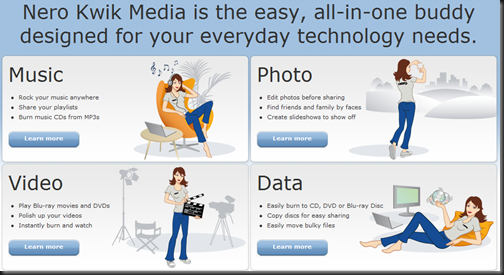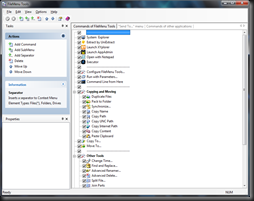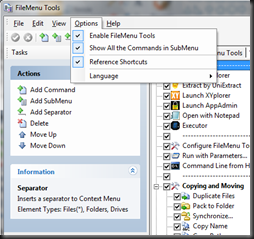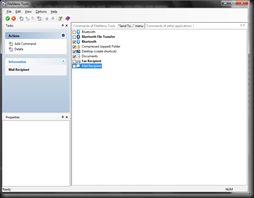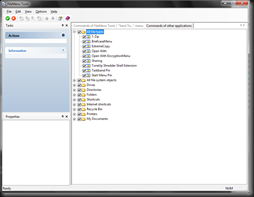YoWindow is a desktop customization where the your desktop changes depends on the weather and location you specified. YoWindow is unique in other weather monitoring program. Sometimes, other program display the a number of temperature or only text of what is weather in the said location, but YoWindow change your whole desktop environment depends on the weather on the said location you specified.
Some of the features are:
- Real cloud coverage, rain/snow, fog, grass swings to the wind, Sun, Moon, mist, thunderstorms...
- Full featured weather station
- Time-scroll - see weather at any moment
- Turn any picture into landscape or browse our collection
- Temperature near Windows clock
- And many more!
Brothergiveaway is giving YoWindow Unlimited today for free!
Steps in getting your YoWindow Unlimited license:
1. Go to the order page and enter coupon code "brothersoft12987"
2. Fill in the registration from.
3. Wait the license arrive in your email inbox.
Giveaway page: http://www.brothergiveaway.com/yowindow_unlimited-142.html