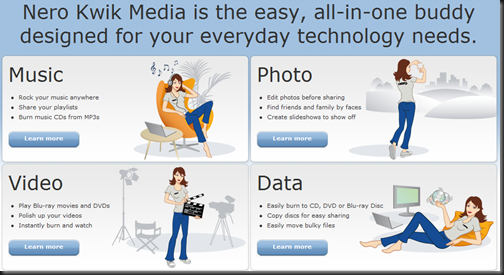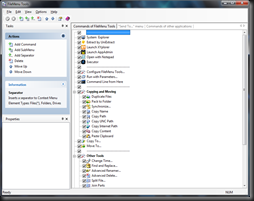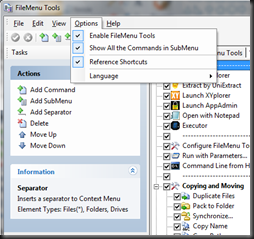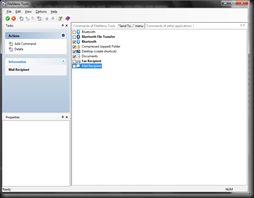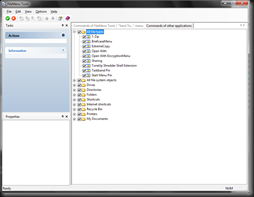HD Video Converters do not just only convert but it can also edit and effects on your videos, a real all-in-one solution for your video editing needs.
This affordable video converter has a professional function but so very easy to use. The interface is easy to navigate and it can have a built-in preset for quick converting and editing your video files. The program converts your video files really fast, saving a lot of your time.
The program also supports popular resolution and portable devices like iPod and PSP. There’s also a preset for your portable device so you can convert your video files right way and transfer it to your portable devices for later viewing.
It also supports High Definition Camcorder videos, console and portable players like iPad, iPod, iPhone, Apple TV, PS3, PSP, Xbox, Zune, PDA, BlackBerry, Nokia, Android, Zen, etc,. It also support Multi-CPU and Hyper Threading technologies so the program can convert as fast as 3x – 5x real time video converting speed.
The unique features of Pro version are as follows:
* Powerful Video Editing
this allows you to merge, clip and crop your personalized video.
* Special Effects to Individualize Video
Some main functions are:
· High Definition and Standard Definition Video
· Fast Conversion Speed, Professional Conversion
· Featured as MOD, TOD Converter
· Make Your Videos to Website Videos
· Both Portable Player and Console Player
· And many more…
To find out more about the program, features and functions, you can go here.
The Windows Club and WonderFox Soft, Inc. are giving away HD Video Converter Free for the readers of thewindowsclub.com.
To know more about the giveaway, you can go at the giveaway page.
Blogger Labels: Freebies,WonderFox,Video Converter,Free Converter